Stellar Data Recovery: A Complete and Reliable Solution
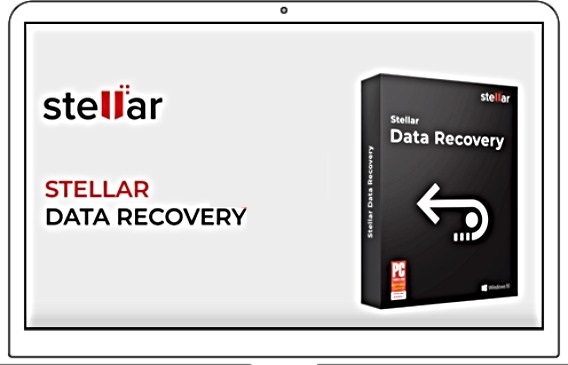
Comprehensive information about the Stellar data recovery
Stellar Data Recovery is a popular service for getting back your lost or deleted files, especially for businesses. It offers different ways to search for your missing data, which can save time. For example, if you accidentally deleted an important file, you can use a specific scan just for that, instead of scanning your whole computer.
One neat thing about Stellar is that it has an advanced search feature. This means it’s good at finding and getting back the most important files. Whether you lost documents, photos, or anything else, Stellar can help.
Another cool part is that Stellar can recover data from all sorts of storage devices. It works with your computer’s hard drive, both inside and outside, memory cards, USB drives, and even things like CDs and DVDs.
In tests, Stellar did really well at recovering files that were deleted from the Recycle Bin. But it had a bit more trouble with drives that acted like they were broken. It managed to get back about 80% of the missing files.
You can try Stellar for free, and it lets you recover up to 1GB of data. The good thing is there’s no limit on how many files you can preview to see if they’re recoverable. If you decide you want to keep using Stellar, you’ll need to pay for a license each year, and prices start at around $60.
So, Stellar is like a helpful tool for finding and getting back your lost files, and it’s used by many businesses. It’s especially handy when you need to rescue important stuff you thought was gone for good.
Attributes of Stellar Data Recovery software

Stellar Data Recovery is a top-notch tool available for both Windows and Mac computers. It’s great for getting back your lost files from various places.
This tool claims it can retrieve all sorts of file formats, even custom ones. But there are only specific types of files you can see inside the app. Just because you can’t preview a file there doesn’t mean you can’t recover and open it using a different program.
Stellar Data Recovery can help you get your data back from your computer’s hard drive, external drives, memory cards, USB drives, and even CDs and DVDs.
The cool part is that it works with different types of drives, like those that won’t start up or even ones that are encrypted. It can also help recover data from RAID setups and virtual drives. If you go for the pro version, it can even fix broken photo and video files. So, it’s a handy tool for rescuing your important stuff from various places.
Stellar Data Recovery: Subscription Options and Costs

Stellar Data Recovery offers four different plans, each with its own set of features and prices. The first one is entirely free, but it comes with limitations. You can use it to recover standard files, but you’re limited to restoring only 1GB of data. If you need to recover more data, you can upgrade from within the program.
The paid options start at $59.99 per year for the Standard plan. This includes everything in the free plan and gives you unlimited data recovery. It’s suitable for most users.
For those with more advanced needs, there are two higher-tier options. Stellar Data Recovery Professional costs $89.99 per year and offers all the features of the Standard plan. It can also recover files from lost partitions, help with unbootable system recovery, and retrieve deleted files from CDs and DVDs.
The top-tier plan is the “Premium” version, priced at $99.99 per year. It includes everything from the lower plans and has an extra feature to repair corrupted photos and videos.
Each plan is more advanced than the one before it, so you can choose the one that suits your needs best. Stellar Data Recovery also lets you try the free trial to see if you can preview your lost files before deciding to pay. There’s no obligation when you install it.
For Mac users, there’s a similar range of options. You can use the free version, recover up to 1GB of data, or go for the “Standard” version at $69.99. The higher-tier plans for Mac, Professional and Premium, have the same features and prices as their Windows counterparts.
If you have multiple Macs to cover, there’s a “Technician” version for MacOS at $149. It’s just like the Stellar Data Recovery Premium but can be installed on up to 3 separate Macs.
All the prices mentioned are on an annual basis, but you also have the option to buy a lifetime license if that suits you better. So, there’s a plan for everyone, depending on your needs and how long you want to use the service.
Stellar Data Recovery: Client and client setup

Installing Stellar Data Recovery on Windows 11 is a quick process, taking just a few minutes. The installer is small, under 5MB, and it downloads the rest of the files it needs.
Once you open the program, you’ll see a user dashboard where you can pick what kind of files you want to recover, like photos or videos. This is handy if you’re looking for something specific. You can also choose which drive and location to search, making it more focused.
The layout is simple and easy to understand. Interestingly, it’s quite similar to another tool called Ontrack EasyRecovery.
There are also advanced options you can adjust to make it work better for you. For instance, you can specify the exact types of files you’re trying to find. If you need to add new file types, you can do that too. And if you’re worried about security, you can use safe mode. More advanced features come with the higher-tier plans.
So, using Stellar Data Recovery is straightforward and efficient, and you can customize it to fit your needs.
Stellar Data Recovery: Speed and Effectiveness

Stellar Data Recovery offers two scanning options: “quick scan” and “deep scan.” The quick scan is super fast, taking only seconds to find lost files. The deep scan, on the other hand, takes longer, using more computer resources, and can run for over 12 hours. However, it can recover more data.
In a test on a Windows 10 laptop with 8GB of RAM and a 1TB hard drive, the quick scan took less than four minutes. It used around 200MB of RAM and about 75% of the CPU. This high CPU usage is normal for data recovery software, so it’s best not to run it alongside other resource-intensive applications.
In the first test, where files were simply deleted from a drive, Stellar Data Recovery completed the scan in less than 2 seconds. It found 37 files across 10 folders, including the original 25 deleted files. You could preview these files perfectly in Stellar Data Recovery’s “Preview” Pane. The remaining data were system files.
The next test was on a drive where files were deleted and the partition was formatted. The quick scan found 13 system files but couldn’t locate the deleted media. When you tried the deep scan, the utility froze at 99% while trying to scan a particularly tricky data cluster.
In the final test on a drive with a corrupted volume header, Stellar Data Recovery identified it as a “Lost Partition,” even though it wasn’t visible in Explorer. When attempting to scan it, the utility froze at 96%.
After a reboot, the scan went smoothly and recovered 20 out of 25 files. The missing files included two FLAC audio files, two XML files, and a torrent file. These file formats weren’t specifically listed as supported by Stellar Data Recovery, but they were visible in the first test.
At this point, the test hit the 1GB limit for the free version of the utility, so you used the “Preview” feature to check the files. Fortunately, all 20 opened without any issues. So, Stellar Data Recovery is effective in finding and recovering lost files, but the deep scan can take a long time and may freeze in certain situations.
Stellar Data Recovery: Productivity
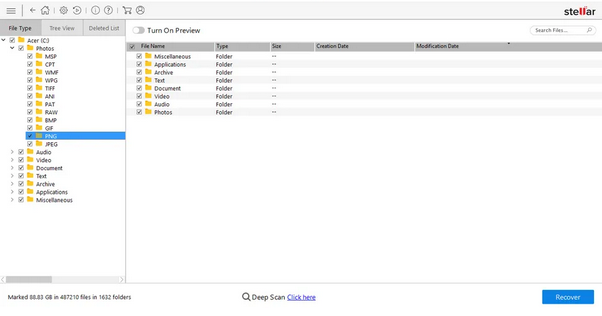
Stellar Data Recovery does an excellent job at retrieving lost files. In the first test, it successfully recovered all the intentionally deleted files and almost all the rarest file types from a lost partition.
This utility supports a wide range of file formats, and you can even add custom types using advanced options. In our most recent test, we purposely selected a small number of files, as the previous test had recovered over half a million files. If you face a similar situation, you can sort files by type, size, and location. There’s also a search bar to help you find specific files. It’s a good practice to preview files within the app before restoring them to avoid cluttering your hard drive.
Stellar Data Recovery: Assistance
Stellar Data Recovery offers multiple support options for its users. You can get help through phone, live chat, and online tickets. Phone support is global but only in English. We tried the live chat, and a helpful agent connected within a minute. Besides, there are self-help resources like FAQs with basic answers and a detailed knowledge base offering step-by-step instructions for data recovery and info on supported file formats. In a nutshell, Stellar Data Recovery provides various ways to assist you, whether you need quick answers or more in-depth guidance, ensuring a smooth data recovery experience.
To sum it up, in this comprehensive tutorial, we delved deeply into Stellar Data Recovery, providing an extensive exploration of its various aspects. We thoroughly examined its features, scrutinized subscription options, and elucidated the associated costs. We also discussed the client setup process in thorough detail, shedding light on the steps and requirements. Furthermore, we analyzed its productivity, highlighting its efficiency and effectiveness in the realm of data recovery. Throughout this tutorial, we left no stone unturned, ensuring a comprehensive understanding of Stellar Data Recovery and empowering users with the knowledge to make informed decisions regarding their data recovery needs.