How to Eliminate a Phishing or Fraudulent Website
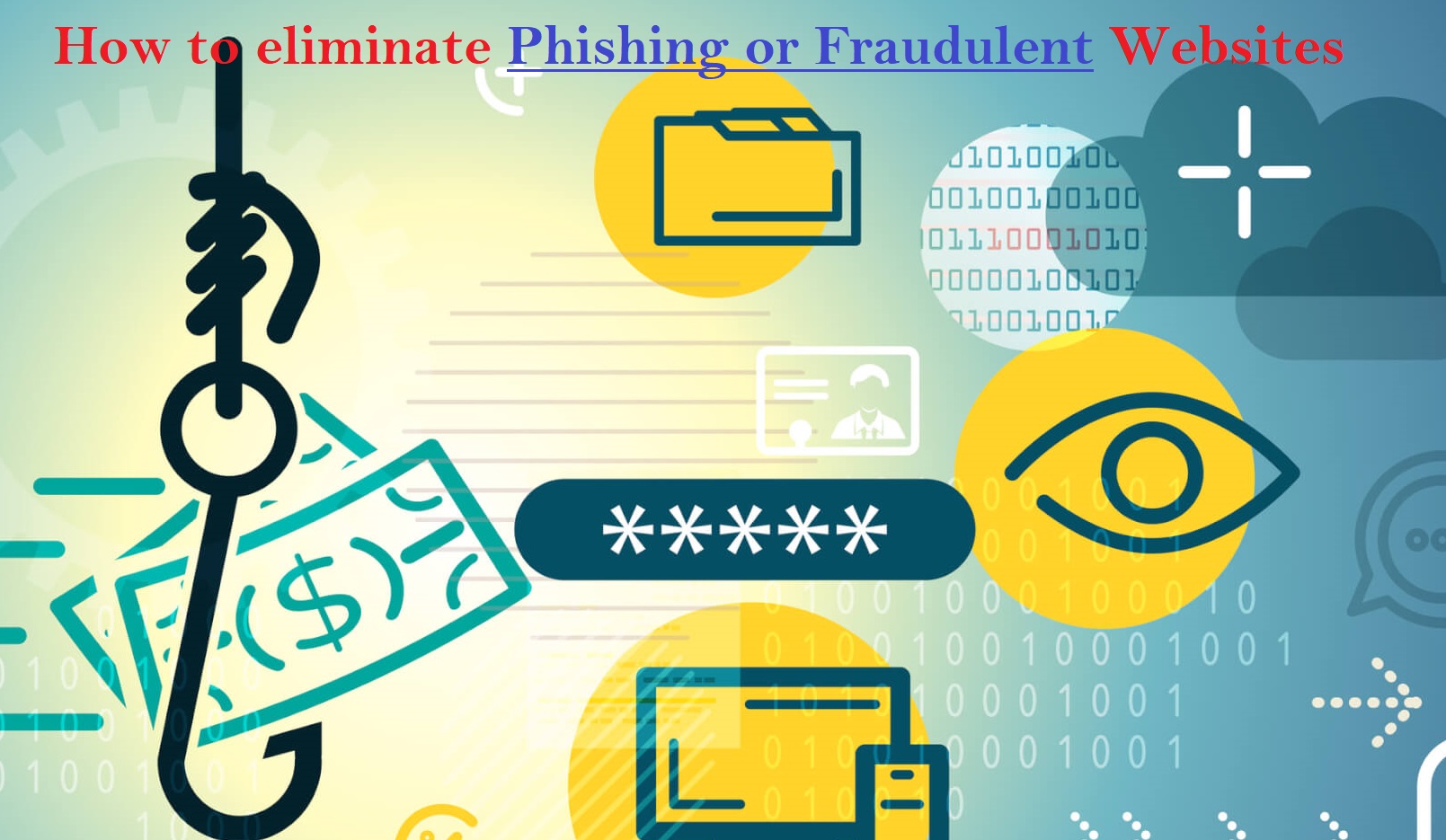
What are Phishing or Scam Websites?
Phishing and scam websites are online traps set by cybercriminals to deceive and exploit unsuspecting users. Phishing typically involves fake emails or websites that impersonate trusted entities, tricking individuals into revealing personal information, such as passwords or credit card details. These scams often exploit human trust and curiosity. In contrast, scam websites are designed to mislead visitors for fraudulent purposes, ranging from fake online stores and lotteries to illegitimate investment schemes. Both threats are prevalent in the digital landscape and highlight the importance of vigilance and caution when navigating the web to protect against identity theft, financial losses, and privacy breaches.
All about Scam Websites

Scam websites are deceptive online platforms with the primary aim of defrauding or misleading visitors. These websites employ a range of tactics to trick users into divulging their personal information, money, or both. They often masquerade as legitimate websites, thereby instilling a false sense of trust among unsuspecting individuals. Various types of scam websites exist, each tailored to a specific fraudulent objective.
One prevalent category involves phishing sites, which cleverly impersonate trusted entities like banks, email providers, or e-commerce platforms. These fake websites seek to pilfer sensitive data such as login credentials and credit card information. Another common scam involves sham online stores that advertise products at unrealistically low prices, but once payment is made, customers receive subpar or nonexistent items.
Lottery and prize scams lead visitors to believe they’ve won valuable prizes or lotteries, but a fee is required to claim their winnings, which, in reality, never materialize. Furthermore, investment and Ponzi schemes promise high returns, enticing individuals to invest their money, only for the operators to vanish with the funds.
Tech support scams impersonate technical support services, claiming that the user’s computer is infected and then charging for fraudulent services. Besides, dating and romance scams see fraudsters creating fake profiles to initiate online relationships, later requesting money under various pretexts.
In what manner do scam websites work?

Scam websites employ various deceptive tactics to defraud unsuspecting users. They often exploit human trust, curiosity, and vulnerability. Let’s explore some common ways scam websites operate:
- False Pretenses: Scam websites often impersonate trusted entities or individuals to create an illusion of legitimacy. They can imitate well-known companies, government agencies, or even people you might know. These impersonations may include using logos, branding, or even personal details that appear convincing at first glance.
- Phishing: Phishing is a prevalent scam website technique. These sites impersonate legitimate organizations like banks, email providers, or social media platforms. They send deceptive emails or display pop-up messages, directing users to enter sensitive information, such as usernames, passwords, or credit card details. Once collected, this data can be used for fraudulent activities.
- Tech Support Scams: Tech support scams involve websites posing as technical support services for well-known companies like Microsoft or Apple. They display pop-up messages claiming your computer is infected or experiencing issues. Users are urged to call a provided number, where fraudsters may request payment for fake services, steal personal information, or install malware on the victim’s device.
- Phony Ecommerce: Scam websites often set up fake online stores offering products at unbelievably low prices, luring in bargain-seeking customers. Victims make a purchase, but either receive low-quality or counterfeit goods, or nothing at all. The scammers make a profit while leaving customers empty-handed.
- Fake Survey Scams: These websites disguise themselves as market research surveys, promising rewards in exchange for participation. Users are enticed by offers of free gift cards, cash, or other incentives. However, upon completing the survey, they are typically redirected to multiple promotional offers or asked to provide personal information. The promised rewards seldom materialize.
In these scenarios, victims are manipulated through various tactics, often involving the use of convincing web design, logos, and language that mimics reputable organizations or entities. Deception lies at the core of their operation, capitalizing on people’s trust and susceptibility.
Dangers of Scam/Deceptive Online Platforms

Falling for a website scam is risky in multiple ways. You might end up losing both your sensitive information and your money, and these two dangers often go hand in hand. Here’s how it works:
When scammers get your information, they can use it for all sorts of bad stuff. They might pretend to be you and trick your friends and family. They could take out loans or open accounts in your name, causing all sorts of trouble. If your info has anything to do with money, you’re at risk of losing cash too.
The dangers of getting malware from these scams depend on the type of malware you get. If it’s adware, your screen might be flooded with annoying ads – not great, but not terribly dangerous. But some malware is much worse. It can lock up your device or files and demand a ransom to set them free. Or, it can spy on everything you do and type, which puts your personal and financial info at risk.
In a nutshell, falling for these scams can lead to a double whammy of trouble – losing your private info and your hard-earned money, along with the potential of hackers messing with your device or files.
How to Identify Phishing Attempts

Here’s how you can identify phishing attempts:
- Deceptive Emails: Phishing attempts often begin with deceptive emails. These emails can appear to be from trusted sources like banks, social media sites, or well-known companies. The goal is to make you believe the message is legitimate. However, upon closer examination, you might notice some telltale signs. Look for unusual sender email addresses, like misspelled domain names or domains that don’t match the supposed sender.
- Fear Tactics and Urgency to Take Action: Phishers use fear and urgency to pressure you into quick action. They might claim your account is in danger, and you must act immediately to prevent a problem. They want you to panic and not think rationally.
- Misspelled Links: Another common phishing red flag is misspelled links. In phishing emails, scammers often hide malicious links behind text that appears legitimate. Before clicking, hover your mouse over the link without actually clicking on it. A small tooltip should appear, revealing the true destination of the link.
In essence, recognizing phishing attempts involves staying skeptical of unsolicited emails, questioning their authenticity, and not letting fear or urgency cloud your judgment. Always verify the sender’s details, especially if something seems off, and be cautious when clicking on links in emails, especially if they appear misspelled or unfamiliar.
How Does Scam/Phishing Websites Spread?

Scam and phishing websites spread through a combination of psychological manipulation, unsafe browser extensions, compromised legitimate websites, and the distribution of malicious downloads.
- Social Engineering: Scam and phishing websites often spread through social engineering tactics. Scammers use manipulative techniques to trick individuals into taking specific actions. They may create fake social media profiles, send convincing messages, or use emotional appeals to entice users to click on links or download malicious content.
- Unsafe Extensions and Add-Ons: Phishing websites can also spread through unsafe browser extensions or add-ons. These malicious browser plugins often promise additional functionality but are designed to collect data or redirect users to scam sites. Users unknowingly install them, creating a gateway for scammers to lead them to deceptive websites.
- Drive-By Downloads: Drive-by downloads occur when a user visits a legitimate website that has been compromised by hackers. In the background, malware is automatically downloaded and installed on the user’s device without their knowledge or consent. This malware can redirect users to phishing websites or capture sensitive information.
- Malicious Downloads: Scammers also encourage users to download files, often disguised as legitimate software, documents, or media. These downloads contain malware that can lead to the installation of harmful browser extensions, the redirection to phishing sites, or the theft of sensitive data.
Protection Against Phishing/Scam Websites

Protecting yourself against phishing and scam websites is crucial to maintain your online safety and privacy. Here are some essential steps to safeguard against these threats:
- Stay Informed: Educate yourself about common phishing and scam tactics. Awareness is the first line of defense. Learn to recognize red flags such as suspicious email senders, grammatical errors, and unexpected requests for personal information.
- Verify Sender Information: Always double-check sender email addresses. Legitimate organizations use official domains that match their brand. Be cautious of misspelled or suspicious email addresses.
- Think Before You Click: Avoid clicking on links or downloading files from unverified sources, especially if they’re embedded in unsolicited emails or messages. Instead, navigate to websites directly by typing the URL or using trusted bookmarks.
- Employ Security Software: Use reliable antivirus and anti-malware software with phishing protection features. These tools can detect and block known phishing and scam websites.
- Enable Two-Factor Authentication (2FA): Activate 2FA wherever possible, especially for critical accounts like email and banking. This adds an extra layer of security, making it more challenging for scammers to access your accounts.
- Keep Software Updated: Regularly update your operating system, web browser, and antivirus software. These updates often include security patches that protect against known vulnerabilities.
- Use a Password Manager: Password managers generate and store complex, unique passwords for each of your accounts. This prevents attackers from gaining access to multiple accounts if one gets compromised.
- Verify Website Security: Before entering personal information or payment details on a website, ensure it is secure. Look for “https://” in the URL and a padlock icon in the address bar, which indicates a secure connection.
- Be Wary of Pop-Up Messages: Avoid interacting with pop-up messages that claim to be from your operating system or antivirus software. These are often scams. Instead, use your security software to scan for threats.
- Report Suspicious Activity: If you come across a phishing or scam website, report it to the relevant authorities or your email provider. This can help prevent others from falling victim to the same scams.
By following these measures and maintaining a vigilant attitude, you can significantly reduce the risk of falling prey to phishing and scam websites, ensuring a safer online experience.