Malwarebytes Review: Effective Anti-Malware Software

Assessment of Malwarebytes Security Software
Malwarebytes has been around for nearly 20 years and is great at finding and removing existing threats on your PC systems. It has safeguards to prevent malware from uninstalling it while it cleans your device. Most infections can’t stop you from downloading Malwarebytes to use it.
While it’s relatively new in the antivirus software world, it’s not ineffective at protecting against future malware threats. It offers some advanced features and additional privacy tools.
Malwarebytes Free is the basic version, and we recommend it for removing malware that’s already on your PC. It doesn’t do much else, but having it is still beneficial for your computer and mobile devices.
Their first paid option is Malwarebytes Premium, which includes the same malware removal tool as the free version but adds antivirus features like blocking malicious websites and real-time protection reports. You can choose to protect one or up to five devices with this package.
For a bit more money, you can get Malwarebytes Premium + Privacy. This package is the same as Premium but also includes unlimited access to a VPN (Virtual Private Network). A VPN secures your online activities, so no one can trace or track your online movements back to you.
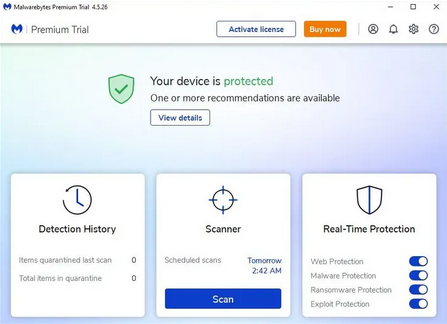
Malwarebytes Free
If your computer is acting slow, apps open or close on their own, or you struggle to reach the websites you want, it’s likely you have malware. If you don’t already have an antivirus program, it can be tough to download one because malware often redirects you away from helpful websites.
If you’re lucky enough to install an antivirus suite, it might still miss some malware. Your best option is to use Malwarebytes Free. It’s a tool specifically for removing malware, not a full antivirus program. It’s clever in getting itself onto your device and thwarting threats that try to stop you from using it. What’s impressive is that it’s excellent at finding and getting rid of malware.
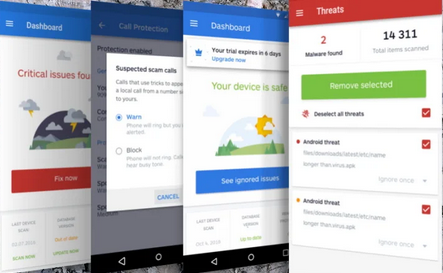
When you install Malwarebytes, you get a trial of its paid version, Malwarebytes Premium. This gives you real-time security, including protection against ransomware. It also offers a Security Advisor to give you tips on better safeguarding your device and a Play Mode that shifts resources from security tasks when you’re playing games or watching movies online.
Malwarebytes works on Windows, Mac, Android, and iOS devices. You’ll need to install the program on each one, and there’s no way to manage them all with a single account. You can set it to automatically scan your devices every few days, or you can run scans when you want. If you forget, Malwarebytes will remind you when it’s been too long since your last scan.
Malwarebytes Premium
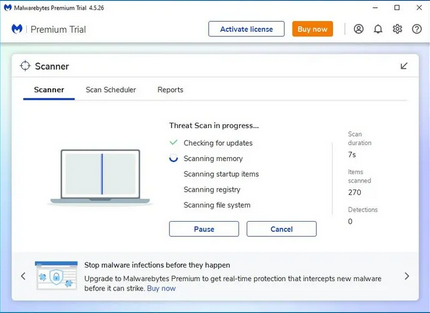
Malwarebytes Premium is excellent because it not only removes malware effectively but also provides real-time antivirus protection against hackers and ransomware. It’s like having a bodyguard for your device. It even watches out for anyone trying to guess your login details.
Malwarebytes Premium also keeps you away from dangerous websites and phishing scams. You can even customize it to run scans at times that suit you best.
Combining malware removal and antivirus in one tool is a smart move. We tested Malwarebytes and compared it to other antivirus software, and the results were positive. Other testing labs reached similar conclusions. It’s a powerful and reliable security solution for your computer.
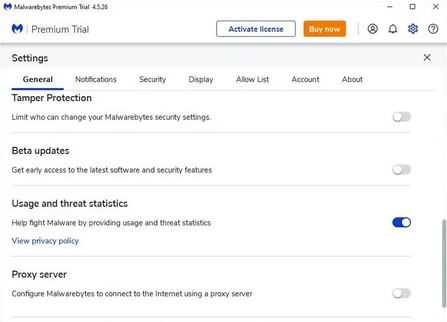
Protection
Malwarebytes, until recently, didn’t allow third-party test labs to evaluate its software fully. They only let their Windows version be tested, and there’s no data on how it performs on Mac. However, there is some history to gauge its effectiveness.
The verdict is that it’s not the best. While it does block a decent number of threats, its overall protection score falls just below average in tests by different labs, including our own.
One reason for this is that Malwarebytes doesn’t use the same threat databases as other antivirus software. Instead, it relies on feedback from its users to identify and combat threats. When a new infection is found and dealt with, they update their database and inform other users.
In our tests, we created simulated malware that tried to do suspicious things on Windows. Malwarebytes allowed these actions but blocked the malicious files before they could cause harm. It kept us safe.
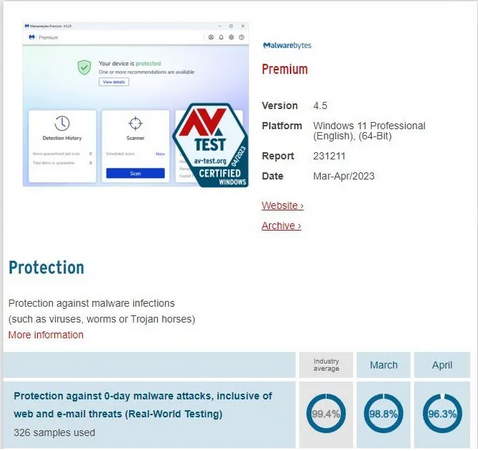
While Malwarebytes can block some threats, other antivirus programs are more cautious and effective. They detect suspicious actions and stop them before anything harmful can be downloaded. Even if they miss something, they catch it during or right after the download.
In a more critical test against ransomware, Malwarebytes fell short. It couldn’t detect or stop the parasite as our simulator encrypted files, resulting in data loss. On the other hand, Trend Micro and Bitdefender not only detected the ransomware but also stopped it, preventing any data loss.
Although we usually don’t consider a single test as the ultimate judgment, in this case, it aligns with what testing labs have found. Malwarebytes doesn’t provide the same level of protection as the best antivirus programs, which is a cause for concern.
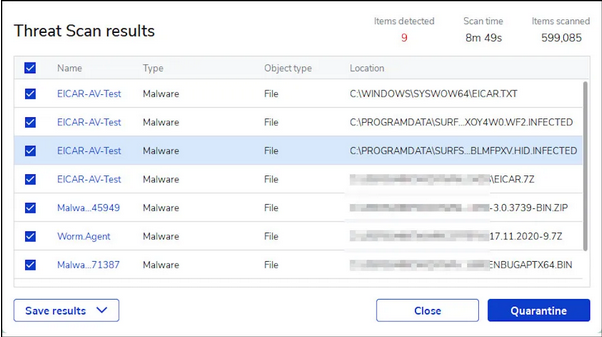
Subscription Options and Costs
Using Malwarebytes Free doesn’t cost a dime, but it only deals with existing malware on your device. It’s like a cleanup crew for problems already there, but it won’t protect you from new threats. You’ll need to install it separately on each device, and there’s no way to manage them all in one place.
Malwarebytes Premium is the first paid option, starting at $45 per year for one device. For an additional $35, you can safeguard up to five devices. With this, you get the same malware removal tools as the free version, plus added features like Brute Force and Uninstall protections. These safeguards help ensure that the antivirus and malware tools stay on your system and can’t be removed by malware.
If you opt for Malwarebytes Premium + Privacy, it costs $60 per year for one device or $100 for five. The primary difference here is that it includes unlimited access to a VPN (Virtual Private Network), which adds an extra layer of privacy and security to your online activities.
Performance
Malwarebytes is easy to use, making it great for beginners. Once you install it, it runs quietly in the background, ready to protect you without any complicated setup.
When you want to check your system for threats, it’s a simple process. Just double-click the Malwarebytes icon, click the “Scan” button, and wait for the results. It’s very straightforward, and even if you’re not tech-savvy, you’ll find it user-friendly.
Malwarebytes’s main scanning feature checks important areas of your computer, like memory, startup items, and key file locations. It’s smart about what it checks, striking a balance between being thorough and quick. On our test system, it completed a full scan in just 7 minutes and 25 seconds. If you’re in a hurry, there’s a “Quick Scan” option that checks memory and startup items in as little as 5 seconds.
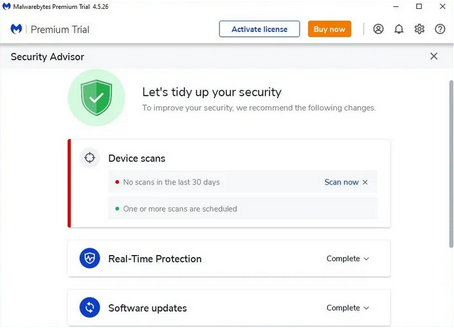
Malwarebytes scans your computer reasonably quickly. The first scan of 50 GB data took about 25 minutes, and the second scan was faster at 21 minutes. This is similar to many other antivirus programs, although some like Bitdefender speed up subsequent scans by only checking new and changed files.
Malwarebytes offers a Custom Scan option, allowing you to select specific items to scan, such as files and folders. You can also adjust settings, like whether it should scan inside archives and how to handle potentially unwanted programs. It’s a useful feature, although not as extensive as what you might find in more advanced antivirus products like Avast and Avira.
You can also scan files, folders, or drives by right-clicking in Windows Explorer. However, the Malwarebytes client can’t run multiple on-demand scans simultaneously. If you try to do this, it will ask you to wait. While this isn’t a major issue – Malwarebytes can still detect threats as they appear, even during another scan – it can be a bit inconvenient and is a limitation compared to the best antivirus programs.
Malwarebytes Use & Setup
Getting Malwarebytes up and running is a breeze. It only takes a few minutes to download and set it up, and using its features is trouble-free.
One of the great things about Malwarebytes is that you don’t have to share your personal information to use the free Premium trial. Many other programs ask for your email or credit card details, but Malwarebytes offers a completely commitment-free trial. It’s user-friendly and respects your privacy.
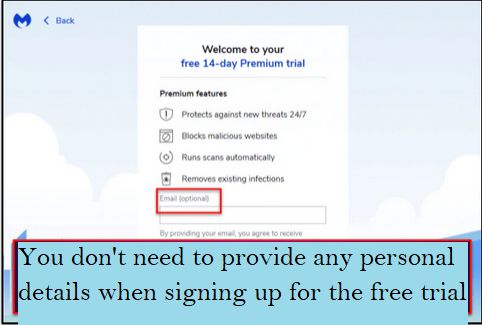
Malwarebytes has a user-friendly interface that’s easy to understand. You can easily pick the type of scan you want, set up custom scans, and schedule them. The real-time protection is automatically activated, so you don’t need to tinker with settings for basic safety. Plus, you can personalize the look with Light or Dark themes and choose from three background options to make the interface your own. It’s simple and flexible, making it accessible for most users.

Mobile apps
The free Malwarebytes Android app, like its computer version, cleans up existing malware but can’t prevent new threats. It has a Privacy Audit feature that shows which apps can access your calls and location, though similar apps are available for free. Still, it’s a nice addition. With a high Play Store rating, it’s popular.
Malwarebytes’ free iOS app is simpler, offering ad blocking for Safari and filtering fraudulent texts.
However, when it comes to its core function of protecting against malware, recent tests on Windows show that Malwarebytes is not as effective as the top competition. It’s less capable of keeping your device safe from threats compared to other antivirus programs, which is an important factor to consider.
In conclusion, this guide provided insights into the Malwarebytes antimalware tool, discussing its cost and functioning, both in terms of the free and paid versions. We explored its capabilities in protecting against malware and examined its mobile apps. Malwarebytes offers a straightforward and user-friendly interface, making it accessible to a wide range of users. While it efficiently removes existing malware, it may not be as effective in preventing new infections, especially when compared to top competitors. Nevertheless, the inclusion of features like a Privacy Audit and ad blocking in its mobile apps adds value. Users can choose the version that best suits their needs and preferences based on the provided information.