SpyHunter Review (For Windows And Mac)

SpyHunter is a program that helps protect your computer from bad stuff like spyware and other harmful software. It used to focus on spyware but now looks for all kinds of computer threats. However, it faces tough competition from big companies with lots of money to make their own protective software using advanced tools like AI and powerful systems.
About SpyHunter

Enigma Software Group (ESG) is the company behind SpyHunter, a computer security program. ESG is made up of different affiliated companies. The main one, called EnigmaSoft Limited, is based in Dublin, Ireland, with additional offices in Lithuania and Bulgaria. They also have another company, Cyclonis Ltd, which works on data protection. Both companies are private and are led by Richard Scarlata and Niall Shanahan. ESG shares updates about new computer threats like ransomware on their Facebook and Twitter pages.
Function of SpyHunter
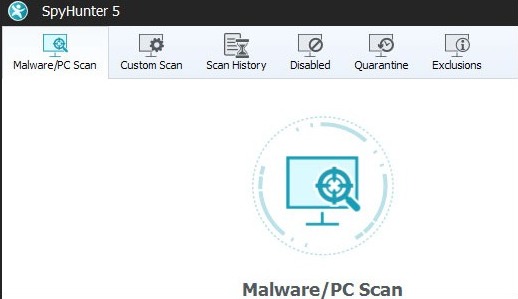
SpyHunter finds and gets rid of harmful software on your computer. It watches for new harmful stuff in real-time and keeps it away. It also checks for weaknesses in your computer’s security. These three parts work together to clean your computer, make it stronger against future problems, and keep an eye on new software to make sure it’s safe.
- Malware identification and elimination – SpyHunter can find different types of bad software on your computer, like ransomware, spyware, and viruses. It also spots things that track your online activity and might harm your privacy, such as cookies from websites. SpyHunter can even help you get rid of these cookies if they’re intrusive. It’s like having a guardian for your device, protecting it from all sorts of sneaky and harmful things.
- Live software controls – After checking your computer, SpyHunter stays active and will warn you if it detects new harmful software. You can also tell it to check specific places on your PC or skip certain areas during its checks. It keeps watching over your machine, and you can ask it to look at specific parts when you want.
- Vulnerability scanning – SpyHunter has a tool that checks if your regular software has any weak spots that hackers might use. It can also guess if there could be new issues that nobody knows about yet. When it finds a problem, you usually have to fix it by updating your software, getting an operating system update, or changing some computer settings. But, you need to do these fixes yourself; SpyHunter won’t do it automatically.
User controls
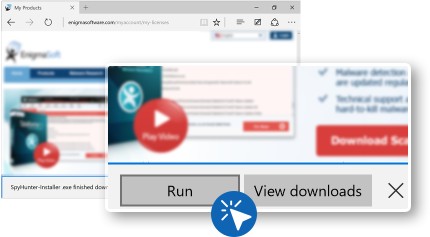
Whenever SpyHunter checks your computer, it keeps a record of what it found, like a detective’s notebook. You can look at these notes if you want. When it finds malware, it usually puts it in a sort of “quarantine” zone. You can decide to get rid of them, or even ask SpyHunter to remove them automatically.
But some malware, like rootkits, hide very well, and removing them is tricky. They can also come back after you remove them. In such cases, you can talk to a computer expert through SpyHunter’s Help Desk. They will find and completely get rid of the malware for you. It’s like having a superhero tech helper for the toughest computer problems.
SpyHunter installation options
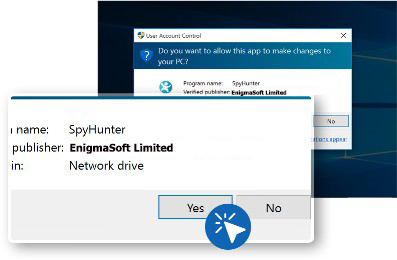
SpyHunter comes in two versions: SpyHunter 5 for Windows and SpyHunter for Mac, designed for Windows and MacOS computers, respectively.
For SpyHunter 5 on Windows, it works on several Windows versions, from older ones like Windows XP to more recent ones like Windows 10. It doesn’t require very powerful hardware; a basic 1 GHz processor, 1 GB of RAM, and 200 MB of storage space are enough to run it.
On the other hand, SpyHunter for Mac is built for Apple computers with MacOS 10.12 or newer. Similar to its Windows counterpart, it doesn’t demand high-end hardware, needing just a 1 GHz CPU, 1 GB of RAM, and 250 MB of storage.
SpyHunter plans and prices
SpyHunter is a paid service, and you subscribe to it for six months at a time. You pay in advance, and when those six months are up, they’ll automatically charge you for the next six months.
For one device, it costs $42 for six months, whether you use SpyHunter 5 on Windows or SpyHunter for Mac on Apple computers. If you have more devices, like several computers, you get a discount. The more devices you have, the bigger the discount. For example, if you have 6 to 10 devices, you get a 50% discount.
They also offer a 30-day money-back guarantee for your first subscription, so if you’re not happy, you can get your money back. There’s also a free version of SpyHunter available, but it might have limited features.
Free SpyHunter
You can get a free version of SpyHunter from the EnigmaSoft website. When you click the download button, it downloads an installer to your computer. After you click the installer, you agree to their terms and the installation starts. Once it’s done, SpyHunter will open up, and you can use it to check your computer for malware.
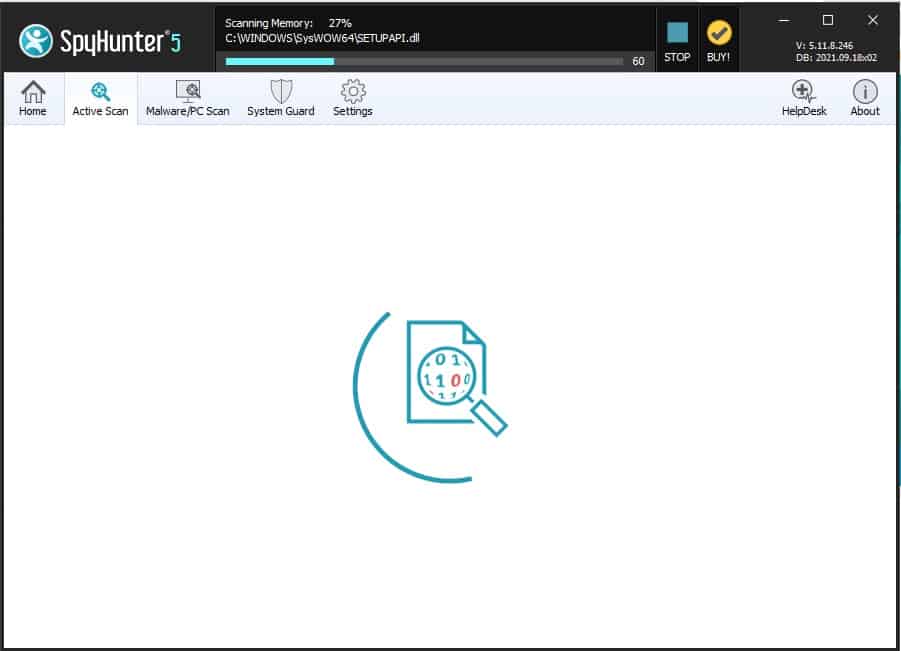
SpyHunter checks all the software and services on your PC and makes a list of the good ones. Then, it looks through the web stuff on your system, like trackers and cookies. You’d be amazed at how many of these SpyHunter finds. It’s like cleaning up your room and finding a lot more hidden toys than you thought were there.

The system provides details about every malicious item it comes across, describing each one thoroughly.
SpyHunter for Mac
SpyHunter for Mac is a new and advanced tool that helps keep your Apple computer safe from various harmful things like adware, viruses, and ransomware. Even Macs can get attacked by bad software these days. That’s why programs like SpyHunter for Mac have become popular. It does a lot of useful things like cleaning up your computer, finding and removing duplicate files, and checking your privacy settings. It’s like having a protector and cleaner for your Mac, making sure it stays in good shape and free from problems.
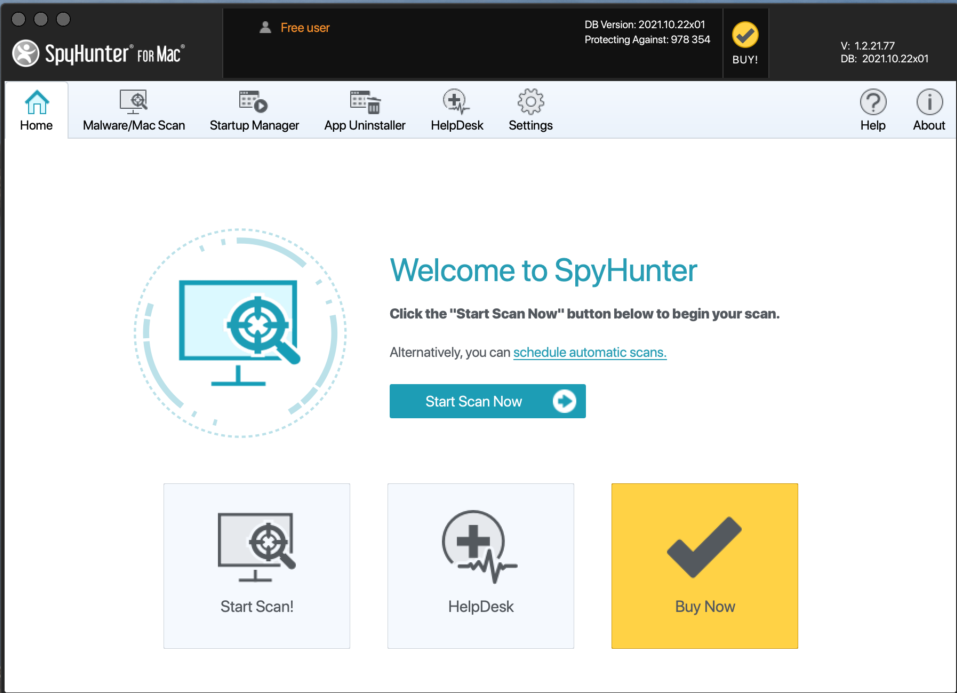
Security and malware elimination
SpyHunter 5’s main job is to keep your device safe from bad software. It’s been tested by trusted labs, AV-Test and AV-Comparatives. AV-Test gave it a perfect score of 100% because it could find and remove all the malicious software it was tested against.

In another test by AV-Comparatives, SpyHunter scored 82 points, which is considered “good” but not “very good” in detecting and removing malware. However, the good news is that SpyHunter didn’t wrongly flag harmless things as threats, showing it’s not trying to exaggerate its abilities with false alarms.
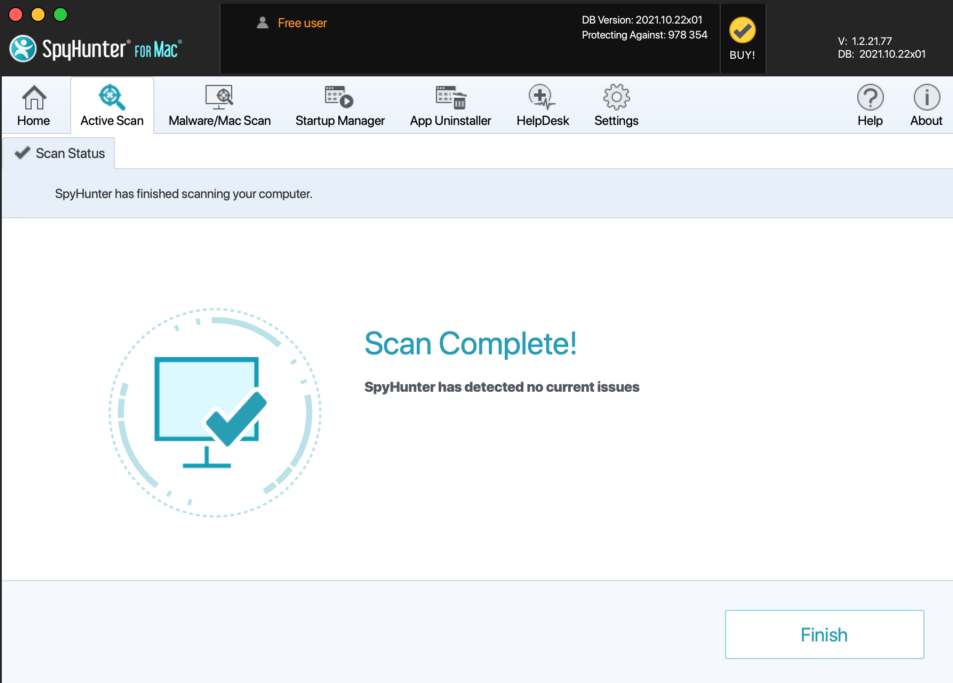
SpyHunter 5 is good at blocking most harmful stuff on Macs, but it shines when it comes to spotting annoying software like adware, hijackers, and unwanted browser add-ons that your Mac’s built-in security might miss. These pesky things can be a pain and could potentially lead to more severe issues.
However, SpyHunter can be a bit overcautious and show “Unknown Object Execution” warnings even when you open a safe program it doesn’t recognize. It’s just trying to be extra careful, but it can be annoying sometimes.
But there are a couple of things to note. While SpyHunter is good at what it does, it’s not as comprehensive as a dedicated antivirus program when it comes to real-time protection. So, for full-on virus protection, you might still want an antivirus.
Additionally, SpyHunter might not always catch what are called “malware droppers” when you run them. These are files that can later download malware onto your PC. SpyHunter can sometimes miss them.
Spyhunter for Mac Features
Here are some of the most noteworthy features that SpyHunter 5 has:
Custom Scans – Most security tools let you customize scans, and SpyHunter is no different. It’s handy because you can tell it where to look and what to search for. You can make it check only for bad stuff or privacy concerns, skipping things like duplicate files. Plus, it has Quick and Full Scan options. Quick Scan is a fast check, like a quick peek, while Full Scan is a thorough inspection, like checking every nook and cranny. So, you get to choose how deep and specific you want SpyHunter to go when it’s looking for problems on your computer.

Startup Manager – This feature in SpyHunter 5 lets you control which programs start automatically when your Mac boots up. You can do this in your Mac’s System Preferences, but SpyHunter makes it easier. It also shows you more startup items than your Mac’s preferences. For example, in System Preferences, you might only see one or two items set to start, like a game, but SpyHunter reveals more.
This is really helpful when dealing with tricky unwanted software. Some programs hide deeper in your system, and SpyHunter helps you find and stop them from launching automatically.

App Uninstaller – You can remove apps from your Mac by dragging them to the Trash, but this doesn’t always get rid of everything. There can be leftover bits that clutter your system. SpyHunter 5 has an App Uninstaller to fix this. It not only removes the app but also hunts down and erases any extra files the app might have left behind. So, it’s like cleaning up not only the main mess but also all the tiny pieces that might be hidden in your system, helping keep your Mac neat and tidy.
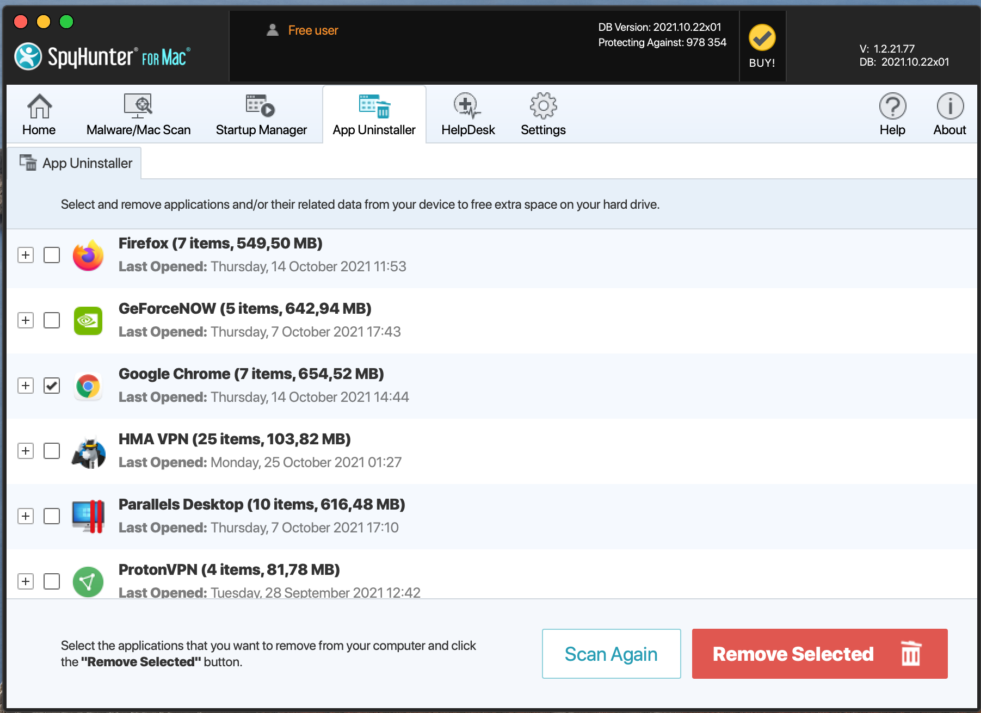
Optimization/Disk Cleanup – SpyHunter makes it easy to clean up your Mac while also looking for malware. When you’re scanning for bad stuff, you can tell SpyHunter to find files that are big, unnecessary, or duplicates, taking up space on your computer. This is like getting a bonus feature for keeping your Mac in good shape.
While you can do this cleanup manually, it can be time-consuming and tricky to find all those hidden files. SpyHunter’s Optimization function does the hard work for you. It finds all the files you might not need and neatly organizes them so you can decide which ones to delete. It’s like having a handy helper that shows you what’s cluttering up your Mac and lets you easily get rid of it, making your computer run better.
Privacy scanner – SpyHunter 5 can also find privacy issues on your Mac during its scans, helping you identify and fix potential security problems.
Performance – While testing SpyHunter 5, we didn’t see any noticeable slowdown on our Mac. When it’s running in the background without scanning, it doesn’t affect your Mac’s performance at all. During scans, you might see a small impact on your computer’s speed, but it’s not something that will cause any inconvenience. So, you can use SpyHunter without worrying that it will make your Mac run slower or cause any problems. It’s like having a helpful assistant that works quietly and efficiently in the background without causing any disruptions.
Support – SpyHunter 5 offers support through a ticket system, so you can’t chat with them or talk on the phone. However, if you buy the full version, you get a special solution if SpyHunter can’t remove a particular type of malware. The support team will send you a custom fix to deal with the problem. So, even if SpyHunter can’t handle a specific issue, you have backup support to help you out. It’s like having a team of experts who can create a unique solution for your unique problem, ensuring your computer stays safe.

SpyHunter strengths and weaknesses
SpyHunter might not be from a big-name company, but it’s really good at protecting your computer. It does two important things: it keeps out harmful stuff and checks for any weak spots in your system.
It’s super easy to set up, which is great for people who aren’t tech experts. SpyHunter also has a clever feature that can find web trackers and tell you if software on your computer is real or not.
What’s cool is that it can spot potential problems even before they become serious issues. So, it’s like having a trusty guard that not only keeps your computer safe but also checks for any problems that hackers might use. All in all, it’s a handy tool for computer security.
To sum it up, in this guide, we’ve covered everything about SpyHunter, from what it does, how to install it, its pricing and subscription options, to its specific features for Mac users. We’ve explored its functions in detail, and you should now have a good understanding of how it works and how it can protect your computer. SpyHunter offers a mix of security features and is especially handy for Mac users, helping them safeguard their systems from a range of threats. With this information, you’re well-equipped to make an informed decision about using SpyHunter for your computer security needs.