Tech Support Scams: Guard Against Deceptive Tactics
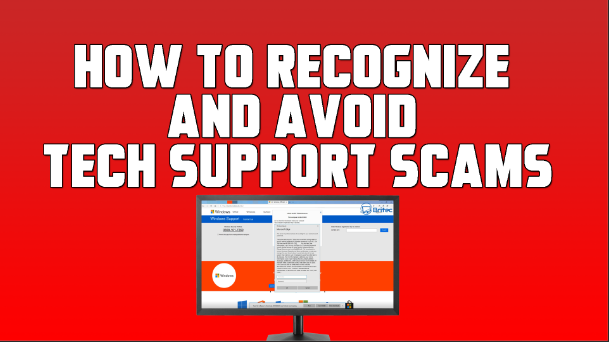
All About Tech Support Scams
A technical support scam is like a tricky game played by dishonest people. They pretend to be helpful tech experts, but it’s all a trick. Imagine you see a fake error message on your computer or get a call from a fake help line on a shady website. These scammers are behind it. They use sneaky tricks and make you believe your computer or phone has problems, even though it’s perfectly fine. They might say there’s a scary virus, but it’s all made up.
Here’s the tricky part: they convince you to pay money to fix these fake issues. And to make it even more confusing, they ask for payment in ways that are hard to track, like using gift cards. This makes it tough for you to get your money back because there are fewer protections in place.
Tech Support Scams are like tricky schemes where bad guys use programs, fake websites, or even phone calls to scare you. They want you to call a remote tech support number, claiming there’s something seriously wrong with your device. They might say your computer has a virus, they work for big companies like Microsoft or Google, or your PC isn’t activated properly. It’s all a big lie to make you panic.
Their goal is to frighten you into buying services you don’t really need. Even if everything is fine with your computer, they want your money. If you’ve already fallen for this scam and paid them, it’s important to tell your credit card company about it. Explain what happened and dispute the charges. These scammers can be sneaky, but you can take steps to protect yourself and your money.
Different types of Tech support scams

Tech support scams are like online traps set by sneaky people trying to scare you into believing your computer has serious problems. Let’s break down the different ways they do this.
Tech Support Scam Web Sites:
Imagine you’re casually surfing the internet, and suddenly, a new page pops up claiming your computer is infected or has some security issue. It might even show fake error messages that you can’t close, making it seem urgent. But here’s the key: if a website says your PC has a problem, it’s likely a trick to make you call a fake tech support number. Don’t fall for it! You’re probably just fine.
Tech Support Scam Phone Calls:
The oldest trick in the book is a surprise phone call from someone claiming to be a tech support expert from big companies like Microsoft or Google. They say they’ve detected something bad on your computer and offer to help fix it. To do this, they ask you to install software that lets them control your computer from afar. Sneaky, right? They might even show you harmless alerts but claim they’re serious problems. Here’s the deal: if someone you didn’t ask for help calls about your computer, don’t trust them. Hang up!
Tech Support Scam Programs:
Now, here’s the most devious one. Some scams involve installing programs on your computer that show fake messages to make you panic. It could be a fake crash screen, an activation prompt, or a virus alert. Imagine turning on your PC, and instead of your usual desktop, you see a scary message with a number to call for help. The catch? That number connects you to the scammers! They want you to believe your computer is in big trouble, but it’s just a nasty trick.
What to do on a phone call from someone claiming to be tech support?

If you receive a phone call from someone claiming to be tech support, and you didn’t request assistance, here’s what you should do:
- Stay Calm – Don’t panic or feel pressured. Scammers often use fear tactics to make you act without thinking.
- Verify the Caller – Ask for the caller’s name, company, and contact information. Legitimate tech support will provide this information willingly.
- Don’t Share Personal Information – Avoid providing any personal or financial information. Legitimate tech support won’t ask for sensitive details unless you initiated the contact.
- Hang Up – If the caller makes you uncomfortable or if something seems off, hang up. You have the right to end the call.
- Never Grant Remote Access – Do not allow the caller to remotely access your computer. Legitimate companies won’t request unsolicited access.
- Verify with the Company Directly – If the caller claims to be from a known company (e.g., Microsoft), hang up and contact the company directly using official contact information to verify the call.
- Report the Scam – Report the incident to your local consumer protection agency or the appropriate authorities. This helps in preventing others from falling victim to the same scam.
- Educate Yourself – Learn about common tech support scams to recognize red flags in the future. Awareness is key to avoiding scams.
- Install Call Blocking Apps – Consider using call-blocking apps on your phone to help filter out potential scam calls.
- Warn Others – Share your experience with friends and family to raise awareness and prevent them from falling for similar scams.
Remember, legitimate tech support won’t contact you out of the blue. Be skeptical of unsolicited calls, and take steps to verify the caller’s identity before taking any action. If in doubt, it’s better to be safe and hang up.
How can I protect myself from falling victim to a tech support scam?

To steer clear of tech support scams, it’s essential to be cautious about unexpected messages or calls. Legitimate companies typically won’t contact you out of the blue. If someone contacts you about a supposed issue with your device, especially if it’s urgent, follow these simple steps to stay safe.
Firstly, be wary of unsolicited calls, emails, or online messages. Reputable companies usually don’t reach out to you without a reason. Also, real tech support won’t ask you to pay with gift cards or through a bank transfer. That’s a big red flag!
If a caller claims there’s a serious problem with your PC, don’t panic. No computer issue is so urgent that it can’t wait. It’s perfectly okay to say “no” and hang up. Take your time to think and don’t let pressure get to you.
If someone says they’re from a well-known company, double-check. Find the company’s phone number yourself and call them directly using the official number. Scammers often pretend to be from trusted companies, so verifying is a smart move.
Never, and I mean never, share personal or financial info by email or over the phone. When making online purchases, it’s safer to use credit cards instead of your bank details or debit card. Most credit card companies have protections against fraud, making them a more secure option for online transactions.
In a nutshell, if something seems fishy or unexpected, take a step back. Don’t rush into giving out information or following instructions. Stay calm, be cautious, and remember, it’s perfectly fine to hang up on suspicious calls. Your safety and security come first!