Top Free Antivirus Software in 2024

Antivirus software is like a guardian for your computer when you’re online. It protects your digital world from bad stuff like hackers and harmful programs. Many good antivirus options are free and work well for most people. They prevent these digital threats from sneaking into your device. Some even come with extra tools, like a firewall or a system checker.
The companies that make these free antiviruses offer them for a reason. They want to learn from your PC to make their protection better. But there’s a catch – they also use it to show you ads and messages. They might try to get you to buy a fancier, paid version of their antivirus, or they might suggest other apps from their friends.
Best Free Antivirus apps
Our team recommends several top free antivirus apps that offer robust protection against digital threats, ensuring your online safety without breaking the bank. Here are some of them:
Avast One Essential (free)
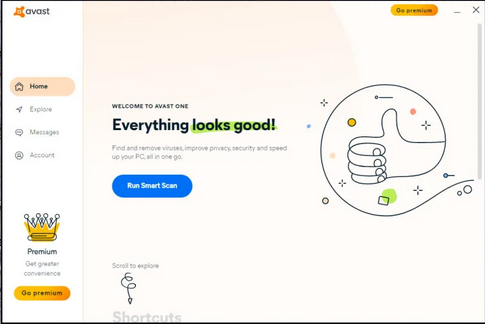
Avast is a popular antivirus program that many people use to protect their computers and phones from digital threats. It’s made by the same company as Norton, so it has a lot of resources. They’ve recently come out with a new version called Avast One, and there’s a free version too.
Experts who test antivirus software have found that Avast does a good job at catching harmful stuff, like viruses. It even did well in our own tests. We tried to trick it with a fake dangerous program, and Avast stopped it, which is a good sign.
Avast One works on different devices like Windows computers, Macs, and Android phones. But you have to download the right version for each device, and you can’t manage them all together with one account because it’s a free service.
Even though it’s free, Avast One gives you some cool extra features that you usually get with paid antivirus programs. For example, it has a gaming mode that stops annoying pop-up messages when you’re playing games and makes sure your computer runs smoothly. There’s also a password manager to keep your passwords safe, and it offers a VPN (Virtual Private Network). This VPN hides your online activities so nobody can watch, track, or intercept what you do. The free version has some limits on how much you can use the VPN, but it’s enough for everyday stuff like browsing, social media, and emails.
But, there are a few things that are not so great. Avast can make some programs on your computer start a bit slower, and it can be a bit too pushy with pop-up ads. It’s common for free antivirus programs to show ads and ask you to upgrade to a paid version, but Avast does it more than we’d like.
One sneaky thing to watch out for is that Avast will try to get you to use its web browser and make it your default browser. They do this during the installation process, and it’s easy to miss if you’re not paying close attention.
Avast test results
Avast offers strong protection against online threats, but it might make your computer a bit slower and show many pop-up messages. It’s easy to run basic scans for viruses, but some of its extra features can be confusing. However, it provides more advanced tools compared to other free antivirus programs. The good thing is that Avast has live support available for everyone if you need help, which is a helpful feature.
AVG AntiVirus Free

AVG is a free antivirus program that’s quite useful. It’s unique because it can work alongside other antivirus programs, providing an extra layer of protection. It’s part of the same company as Norton, Avira, and Avast, but it operates independently.
When it comes to protecting your computer, AVG is strong. It’s good at catching harmful stuff, even those that are brand new and not yet recognized by antivirus databases. This is important because it keeps you safe from the latest threats.
AVG also has some useful features. It comes with a firewall, which is like a digital security guard for your internet connection, especially important when you’re on public Wi-Fi. It keeps an eye on your online connections for any suspicious activities.
Additionally, AVG has a system scanner that looks for weak points in your computer’s defenses, like old software and unnecessary files. It tells you what’s vulnerable and where to find these issues. You have to fix these problems manually, like updating old software or deleting unnecessary files. If you decide to upgrade to a paid version of AVG, it can take care of these tasks for you.
However, there are a few downsides to AVG. It can make your system run a bit slower, but not as much as some other antivirus programs. It also shows pop-up ads, more than most other free antivirus programs we’ve tested. One tricky thing to watch out for is that AVG may try to install its web browser along with the antivirus. So, be careful during installation and uncheck the permission box if you don’t want it.
AVG test results:
AVG offers strong protection against harmful software, but you need to turn on its real-time protection manually. However, it can slow down your computer and shows many pop-up ads. It requires some setup before it works completely. While it has a system scanner to find issues on your computer, it won’t fix them automatically. If you need tech support, you have to pay for premium or live support, and it’s not available for free. So, AVG provides good protection, but it has some drawbacks.
Bitdefender Antivirus Free
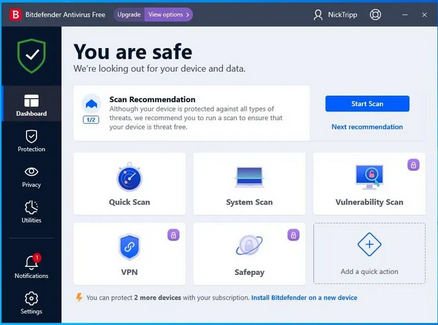
Bitdefender Antivirus Free is a strong and completely free antivirus program that offers excellent protection against online threats. It’s like a digital bodyguard for your computer. Even though it’s free, it provides the same high-level protection as the paid version.
This antivirus not only stops harmful files but also cleans them up before they can harm your system. It’s like catching a problem before it even starts. It also prevents you from visiting dangerous websites that could try to trick you into revealing personal or financial information.
However, if your device is already infected with malware, Bitdefender might not be the best tool for removing it. In that case, we recommend using a specialized malware removal tool, which is like a digital exterminator to get rid of the bad stuff. Once your PC is clean, Bitdefender can protect it from future attacks.
Bitdefender Antivirus Free is simple and effective, but it doesn’t come with extra security tools like a firewall, system scanner, or a VPN. These are available in the paid versions, and we suggest using one of those for maximum security.
The good news is that Bitdefender doesn’t slow down your computer much because it doesn’t use a lot of your device’s resources. This means you can stay safe online without your system feeling sluggish.
Bitdefender test results
Bitdefender Antivirus Free is a powerful, free antivirus program that offers excellent protection against online threats. It quickly detects and stops harmful software, keeping your computer safe without slowing it down. While the initial installation may require a few extra steps, using the program is straightforward. It doesn’t come with extra tools or features, and there’s no live customer support, but it offers a helpful online support library with video tutorials and a community message board for assistance.
Microsoft Defender

Microsoft Defender is an antivirus program that comes already built into your Windows computer, so you don’t need to download anything extra. It provides basic protection against various threats, including ransomware. While it’s improved over time, it’s not as strong as other antivirus software like Bitdefender or Avast when it comes to detecting and blocking malware.
It does have some useful features, though. For instance, it can monitor your webcam to prevent unauthorized access and ensure apps can’t use it without your permission. There’s also a firewall to protect your computer from hackers and snoops trying to steal your files or data. You can customize the firewall settings to make it stronger or specify which files it should watch over.
Microsoft Defender offers basic parental controls that work primarily on the local computer, allowing you to filter content and set time limits for your kids. The time controls can lock down your child’s computer account entirely, preventing them from using the PC, instead of just restricting internet access while still allowing local games.
Additionally, it provides web protection but only in the Microsoft Edge browser. When enabled, it sends information to Defender about online files to check for potential threats before allowing them to download.
The advantage of Microsoft Defender is that it’s already a part of the Windows operating system, so it doesn’t slow down your PC or take up extra space. It uses the resources allocated by Microsoft, so you won’t notice any significant performance issues on your device.
Microsoft Defender test results:
Microsoft Defender is a basic antivirus that comes with Windows computers. It’s easy to use because it’s already there, but it doesn’t score well in tests for detecting threats. While it won’t slow down your computer, it lacks advanced features. It offers some basic parental controls, but you won’t find live customer support. So, it’s not the best choice for strong protection but can work in the background without causing performance issues.
Avira Free Security

Avira Free Security is a solid antivirus program that’s good at stopping malware attacks and includes some extra protection tools. It’s part of the same company as Norton, but it’s more like AVG in how it looks and works. One unique feature is that it also offers an app for iPhones and iPads.
The interface of Avira has a dark mode, and the icons look quite similar to AVG. It’s user-friendly, and settings are easy to find. Avira has several tools, such as a system scanner that helps find old files and outdated software on your computer, but you have to fix these issues manually unless you upgrade to a paid version. Unlike AVG, it has a built-in VPN, although it’s limited to just 500 MB per month.
Avira also provides phishing protection, which checks your emails and attachments for any suspicious or harmful content. If you use the Avira browser extension, it can warn you when you’re about to visit a website associated with phishing scams.
One drawback is that Avira can be a bit intrusive with pop-ups and advertisements, but that’s common with free antivirus products. It’s still a recommended choice.
The major downside is that Avira can slow down your computer. Testing labs have found that it makes apps open slower and websites take longer to load.
Avira test results:
Avira Free Security is a decent antivirus program that effectively stops various types of malware. It’s user-friendly with a stylish dark mode design. However, it can slow down your computer, particularly when loading web pages or downloading files. While it offers advanced tools like a firewall and system scanner, you must fix issues manually unless you upgrade. It lacks live customer support, but you can get help via email from agents and basic online articles.
To sum it up, in this tutorial, we’ve discussed various free antivirus applications, delving into their strengths and weaknesses, their dependability, and more. We’ve explored a range of antivirus options, highlighting the advantages and drawbacks of each. Our aim has been to provide you with a comprehensive overview of these free antivirus programs, enabling you to make informed decisions about your computer’s security. By examining their features, performance, and user-friendliness, we’ve aimed to empower you with the knowledge necessary to select the antivirus solution that best suits your needs, ensuring your online safety and peace of mind.